I travel. A lot. As a travel writer, it’s literally my job, and I love everything about exploring the world. Everything, that is, but figuring out currency conversions, especially if I’m country-hopping between spots that don’t use the same currency. (This happened to me recently after taking a two-hour train ride from Budapest, which uses Hungarian forint, to Vienna, which uses euros).
But I just discovered a super easy iPhone hack that handles currency conversions in seconds—for free—that was literally right in my pocket. And I’m here to tell you it’s a game changer. So grab your passport and get ready to have your mind blown. Here’s everything you need to know.
Get Reader’s Digest’s Read Up newsletter for more travel, tech, cleaning, humor and fun facts all week long.
What is the iPhone currency converter hack?
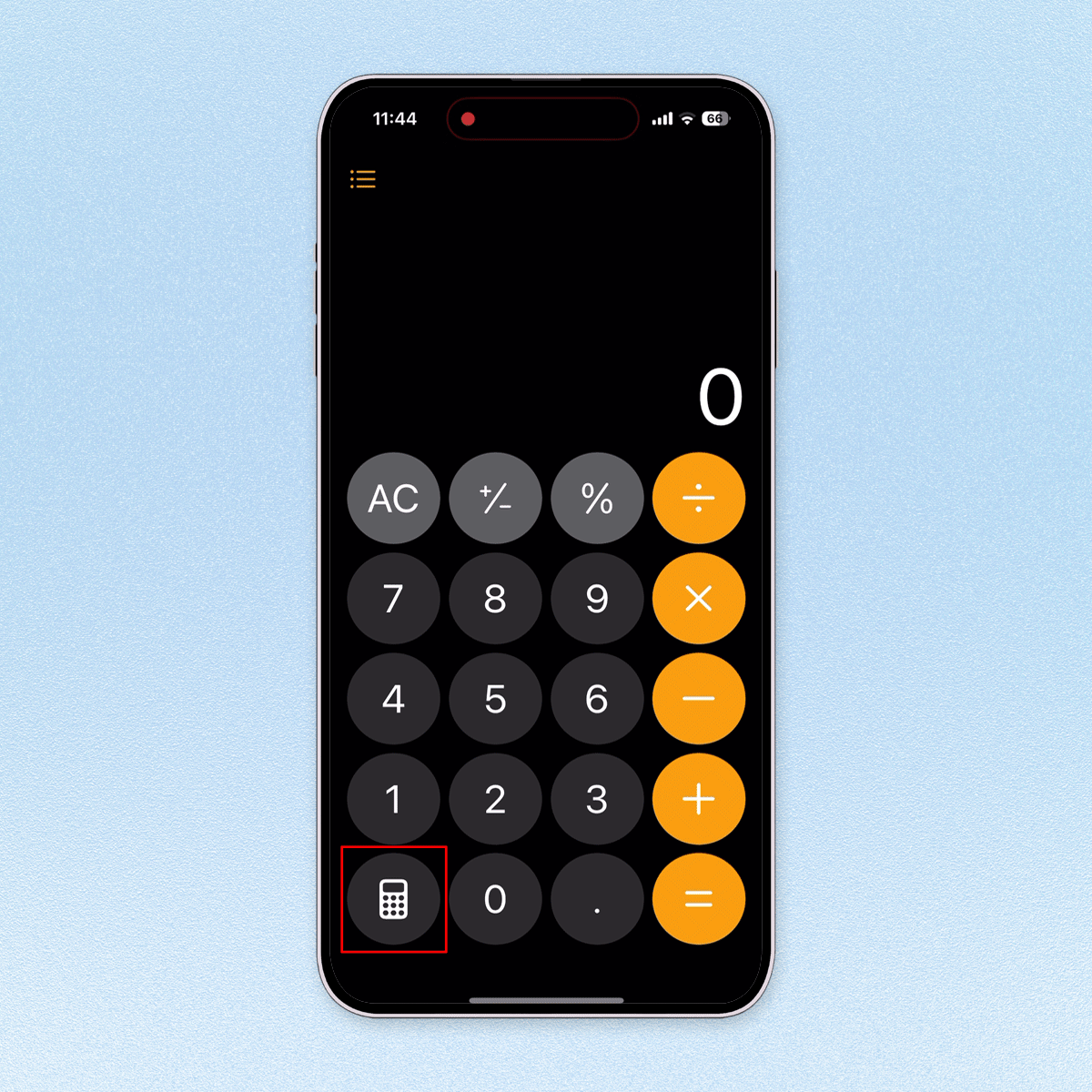
First, get to your home screen, swipe down to search for your calculator, then open it. You’ll see a standard calculator screen. In the bottom-left corner, you’ll see an image of a calculator. Tap on that. You’ll now see a menu that says Basic (that’s the screen you’ve just seen), Scientific and Math Notes. At the bottom is a toggle switch that says “convert.” Switch that to “on.”
This one tap has turned your everyday calculator into a currency conversion calculator! No other free or paid app is needed; it’s an integrated part of the phone. Note that you do need to have iOS 18 downloaded and operating to access this feature.
The default currency option will already be set to U.S. dollars (USD) to Euros (EUR). Type in how much money you want to know the equivalent of, and it will automatically do the math for you. Presto. To change EUR to USD, tap the two upside-down arrows to the left of the currencies, and the positions of the two will switch. To switch currencies, tap on the two upside-down v‘s next to the currency name. This will open up the entire list of world currency options.
How does it work in the real world?
Having recently used the iPhone calculator’s currency function on a trip to Spain, I can tell you it worked perfectly and that it was a fabulous addition to my travel routine. I easily could see how much my dinner, priced in euros, was going to cost in dollars, and I also used it to quickly to see how much those shopping bags full of clothes at a local boutique were going to set me back (good news, it was actually less than I thought!). I never had to find an app or wait for something to download.
More good news: If you’re planning any far-flung or multi-stop international trips, the iPhone currency calculator includes more than 100 currencies, from the Albanian lek to the Vietnamese dong.
Does it work if you’re offline?
Another highlight of the iPhone currency convertor: You don’t need to be connected to Wi-Fi or cell service to use it, which is great news for anyone looking to save on the expense of an international data plan.
I used the currency converter with international cell service, with Wi-Fi and with my phone completely disconnected from either phone or internet service, and since the data is already stored in the calculator (thanks, Apple!) it worked perfectly every time both at home and abroad. (I’ve currently got it open on my desk to plan my next bucket list trip to Africa converting dollars to rand.)
Additional tips for converting currency
When you’re traveling and using a credit card, you’ll often be asked if you want to pay in dollars or the local currency. Always choose the local currency. Otherwise, you’ll be paying additional bank fees and getting a lower conversion rate than you’ve been seeing in your iPhone calculator.
And speaking of credit cards, before you travel internationally, check your terms of service and see if your card charges a fee for being used out of the country. If so, leave this one behind and use a travel credit card without international fees. Examples of these are airline-branded credit cards and cards that bill themselves as “travel” cards (for example, Capitol One and Chase Sapphire). These cards are also the key to getting free airline lounge access when you’re traveling.
Why trust us
Reader’s Digest has published hundreds of articles on personal technology, arming readers with the knowledge to protect themselves against cybersecurity threats and internet scams as well as revealing the best tips, tricks and shortcuts for computers, cellphones, apps, texting, social media and more. We ensure that all information is accurate and offers the best possible advice to readers. We rely on credentialed experts with personal experience and know-how as well as primary sources including tech companies, professional organizations and academic institutions. We verify all facts and data and revisit them over time to ensure they remain accurate and up to date. Read more about our team, our contributors and our editorial policies.





